How to structure information within a website
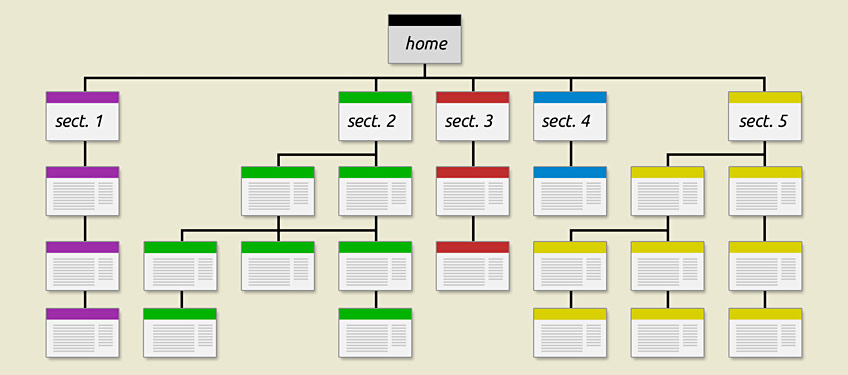
How you distribute information within the various pages of your website, and how those pages are grouped and structured, can be critical to how quickly and easily visitors find the information they want when arriving at your website.
Getting the information structure right is never straightforward and can rarely be determined by a single approach or set formula. Every site is different and needs to be looked at individually with regards to a multitude of criteria that will determine the best approach. Let's look at two extremes first, before then discussing how Search Engine Optimisation (SEO) might have a bearing on the number of pages that your website should contain.
Single page websites
If your website is selling a single product, or promoting a specific service, then a single-page website may well be the best way to proceed. By including everything that the visitor needs to know on the site's home page, you can lead them through the buying process by telling a story. As they scroll down the page, they can first be introduced to what you are selling or promoting, then shown the benefits, then invited to make the purchasing decision. Simple! The whole page will contain titles and words relating to the specific product or service, so provided you understand SEO, you can write optimal meta-tags and use the textural content to target keyword searches. Google should then view your single-page website as a useful resource and rank it accordingly.
Multiple-page websites
As soon as your website starts promoting more than one type of product or service, or has more than one goal, trying to present everything on one page is likely to be doomed to failure of one type or another. If the user has to scroll seemingly endlessly (especially on a phone) to find the information they require, they'll probably give up after just a few seconds. On the other hand, if you have hundreds of pages and the navigation menu offers any more than a few simple top-level choices, with anything more than, say, a half-dozen second-level options, again you risk losing your visitors before they have even arrived at the page they need to be on. It's very simple: people don't like having to read through endless menus or lists of options; they like short, simple, logical choices that involve minimal steps between arriving at a landing page (which may or may not not be the site's home page), and being presented with the information they require. And herein lies the difficulty of structuring a multi-page website: guiding your users to the most appropriate content in as few clicks/taps/steps as possible.
What should I consider when structuring my website?
1. Page size and load-speed
In recent years, Google has been on an almost fanatical mission to try and drive the web towards 'speed of use', and good for them in doing so. Google has been making it known that it will reward fast-loading sites with higher rankings for searches made on mobile devices, which outnumber searches made on desktops, if you didn't realise. There are dozens, if not hundreds, of factors that determine how fast a webpage loads, not least of which are:
- the number and size of images
- the amount of text on the page
- the number and size of CSS files
- the number and size of JavaScript files
- the power and configuration of the server
- network connectivity from server to device
- page caching, if used on the server or device
- if images are served according to viewport size.
Most of these issues should be addressed by your website designer/developer and hosting service, and the general rule of thumb is that you normally get what you pay for i.e. a knowledgable and experienced designer/developer will know how to optimise a website for speed, but will probably charge more per hour than a novice who doesn't understand the technical aspects of designing and developing for optimum performance. Similarly, if your site is one of hundreds hosted on a shared-server tuned for low running costs (as many are), your hosting fees might be cheap but your website will never be anything like as fast to load as a site hosted on a specialist, multi-server platform designed for speed, reliability and redundancy (as Sinclair Design's hosting is), employing page caching and image optimisation technologies (as Sinclair Design does).
However, all that technical stuff aside, and all other design and hosting factors being equal, a long webpage with lots of text and pictures is always going to be slower to load than a short page with minimal text and imagery. This is because every character in a paragraph of text needs to be downloaded from the server as the page loads in the browser, and images are actually transmitted as huge collections of characters before being assembled into pictures in the browser.
Bottom line: the less text and pictures on the page, the quicker it will load and the higher Google will rank it in search results for mobile devices (which is the majority).
2. Keyword optimisation
No matter how fast or useful your webpage might be, if it doesn't contain keywords that match what someone is searching for in a search engine, then your page will never be listed and seen in the search results. For example, you could have a page that sells shoes, slippers, sandals, trainers and boots, but if someone types "footwear" into Google, and you don't have the term 'footwear' on your page, unless Google has been specifically programmed to relate particular words together (which it occasionally does), your wonderful webpage will never be listed for consideration.
But it gets far more complicated than this simple example suggests, because as a page gets longer and less focused in content, so the 'weight' or importance of each key title/word/term becomes more diluted. As with most SEO aspects mentioned in this article, 'keyword density' and 'keyword focus' are both a science and a dark-art that warrant their own book, let alone article. But suffice to say that a short page of well-targeted, keyword-rich text (that doesn't stray into the territory of being blacklisted for attempted spamming), will nearly always rank higher in search engines for those keywords, than will a longer page that also contains other 'competing' keywords and content. There is an optimum amount of content, by the way. For example, a single page containing nothing more than the term 'men's footwear' is not going to be deemed a useful page by Google no matter how well focused that term is. So a page needs to have useful content to be deemed worthy of listing by Google, but beyond a certain amount of content, the keywords it contains may start to lose their focus and 'weight'.
Bottom-line: a webpage that focuses on one subject is likely to rank higher for search terms that target that subject, than a webpage that also has content relating to a different subject.
3. Meta-tag optimisation
As I'm sure you will have noticed, search engines like Google present their search results in the form of titles (links) and a description or snippet of content to help show what the page is about. In the absence of an embedded meta-title and meta-description, the search engines will do their best to make up a title and description from what is found on the page. This may or may not present your page in a way that prompts people to click on your listing, so it's important to whether or not your page is visited, even if it manages to get listed. Google won't always use meta-tags if present - it depends how relevant they are to the search term - but if written with skill to correctly represent the page and include keywords, the chances are high that these simple and effective lines of text will be exactly how your website is presented to searchers.
So by deliberately adding a meta-title and meta-description, each of an optimal length, one can entice people to click on the link. But it needs to focus on the purpose of the page, and if that page targets lots of different types of subjects, products or services, these short but vital additions to your SEO armoury - the meta tags - cannot be properly optimised. And what's more, it is well known that Google uses the words in the meta-tags in its overall analysis of a page's relevance (why wouldn't it), so again, if the page's content is not tightly focused then neither will its meta-tags be.
Bottom line: the more tightly focused a webpage's meta-tags are, the higher Google will rank it when listing results for a given search, and the more likely people will consider the listing title and description to be useful.
4. Usability
Most websites are created to publish more than one type of information to more than one type of visitor. In fact, the average company website probably needs to fulfil the information needs of dozens of different target-audience groups, including new customers considering a purchase, existing customers requiring after-sales information, suppliers wanting to know if they can sell their wares, the press wanting stories, potential investors wanting information, people looking for employment opportunities - the list goes on and on, yet a well designed website needs to direct this myriad of visitor types to whatever information is required, swiftly and straightforwardly, involving as few clicks/taps/steps as possible. Where to start?
The best way to begin is by prioritising the organisation's products, services, aims or goals. For example, if a company sells ten product lines but just two of those are responsible for 50% of its gross profits, then those two product lines should probably have a page of their own, reachable via a single jump from the home page. Similarly, as it's not practicable navigation-wise that every page in a busy site is reachable by a single click (referred to as a hub-and-spoke structure), pages that are not so important to the day-to-day operations of the organisation can be moved to a logical and hierarchical sub-section that might take an extra click or two to access.
For example, Acme Kayaking School might want to show course dates and an order form on their home page, with a section that lists safety tips and paddle types etc. under a 'Further Information' section. Or if Smith's Water Sports Ltd predominantly sells white-water rafting experiences, the kayaking page might be located within a section called 'Other Water Sports'. Or should they list white-water rafting on the same page as kayaking? …probably not, because people using Google to search for information will probably search for either 'white water rafting' or 'kayaking', not 'water sports' which is too general. Thus each discipline should have its own page so that their content and meta-tags can be fine-tuned and optimised for being listed well in search engines. Each page should then have less text and pictures than a combined effort, so the pages will load quicker, further helping with search engine rankings.
Bottom line: it is unlikely that you can make every page on a busy website easy to find in a single link from a simple menu, so prioritise your most important pages and make sure they can be accessed in a single jump from any page in the site. Use cross-links (words that are links) to take visitors across the site’s structure in single jumps if you think they might need to know something buried deeper within your site.
Getting the balance right
Ordinarily, we would always advocate starting from the end-user’s perspective when considering website design and structure, but if those criteria clash with the technical considerations of Search Engine Optimisation, one should consider that if a site doesn’t get seen in search engine listings, there is little point worrying about the finer points of usability! So as with configuring anything complex in its nature, the best solution is to look for acceptable compromise and balance.
The biggest priority has to be given to search engine rankings, because that is what drives most traffic to a site. This doesn’t mean that each page has to have minimal text, but it does mean that multiple large pictures should be avoided. Similarly, this doesn’t mean that every product or service has to have its own page, but it does mean that products or services that are important to the business’s profitability, and that need to be targeted differently with regards to keywords and meta-tags, should be displayed on individual pages.
So start with an analysis of what makes the business profitable and/or successful (or what you think will make it profitable and/or successful), and make sure these things are quick and easy to find from both the home page and the main navigation menu. If possible, include everything needed to sell or promote these items on a single page, but not at the expense of losing SEO focus, relevance, keyword 'weight', or download speed. Obviously not every business type will allow you to do this, for if you offer ten services that are equally important to your operations, ten top-level menu links are going to be anything but simple to list. In which case you may have no choice but to list them under a section entitled 'Services', 'Products' or suchlike. And again, if you list all ten services on a single page, that page could become so 'diluted' in SEO terms, that it might never be shown prominently in search engine results.
Bottom line: prioritise your products/services/goals and try to assign the most important things to single pages that can be accessed with a single link. Work your way down your priority list, moving less-important pages within a logical hierarchical structure. Try to keep your navigation menu choices short and succinct, even if this means adding an extra hierarchical layer.
